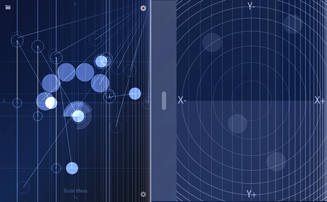When TC-11 was first released, it didn’t have the floating touch preview view in the Patch area. That was the result of a common pitfall: what is obvious to you is not necessarily obvious to your users. I knew how adjusting parameters affected the patch, so there was little trial and error beyond flipping back and forth to the Performance view.
When users made the (in hindsight, obvious) request for a way to preview patches as they programmed them, the floating preview view was born. To implement it meant squeezing all of the functionality of the Performance view into the small subview, but there was one nagging issue: drawing.
The visuals drawn on the Performance view were updated in the same methods as the touch controller generation, i.e., the drawing code and touch code were intertwined. The correct thing to do was to decouple the two on the Performance screen. The easy thing to do was to duplicate the touch control code for the preview view and be done with it. Path of least resistance, ahoy!
Now a few years later I finally corrected my mistake. The touch control code and OpenGL code have been separated, and the main view and preview view are driven by the same code. This brings some nice portability: the touch control view can be dropped into any project and quickly connected. Even more interesting is that there could be two or more copies of the touch control view on the same screen. Split view mode?